So, we are finally getting closer to the long-awaited post (ha!) about posting to drupal from vim. I’ve been having a lot of fun making this plug-in suit my needs, and making it truly easy to post. Python hasn’t been too hard to learn - vim scripting is truly a weird, weird language.
Anyway, here is a (very) rough draft of the plugin. If you want to use it, place it in your ~/.vim/plugin/ directory. You will need to apply add1sun’s patch from http://drupal.org/node/224006 to make the blog API work basically at all, and you’ll need my patch from http://drupal.org/node/243907 for file/image uploads to work. Tagging isn’t working quite right yet - I made kind of a hacky patch, but I think I’m going to have to re-think my approach and make a module for that...
quick usage summary:
- :ListPosts 5 will display a (extremely) minimal browser with the 5 most recent posts. (You can modify the number of posts to suit, or leave it off, and it will get the 10 most recent posts)
- :UploadImage and :UploadFile do what you would expect, with filename tab completion, and insert the link to the uploaded file in your post.
- When you’re editing your post, press :w as per usual to save it to Drupal.
For your viewing pleasure, a screenshot of me uploading the following
image:
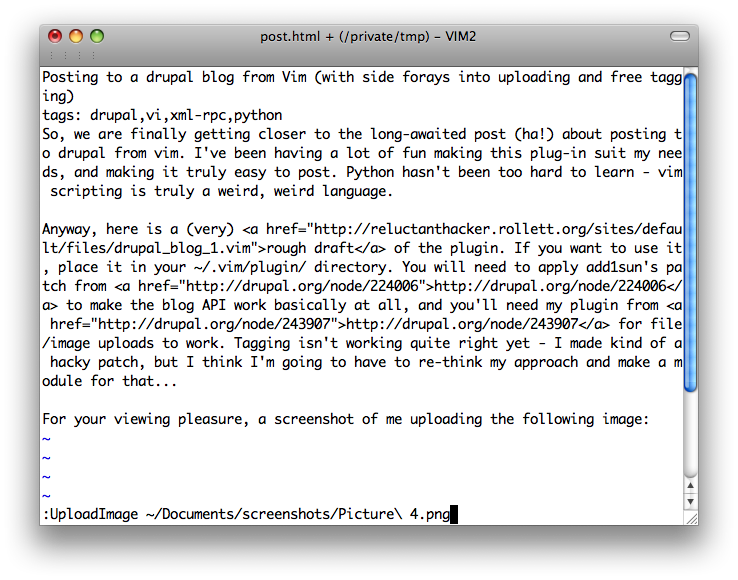
The one frustrating thing about Vim’s python integration is that it won’t display any output from python until the script has completed. So, you’re stuck wondering if anything is happening while the upload is actually being performed... Small price to pay, I guess!
Well, it’s Time For Bed®, but I’ll post more about the process of making this plugin and what I learned along the way soon...