A co-worker sold me on the utility of having a program like Yojimbo. However, I’m too cheap to shell out the $39 for a license, and I prefer to have vi key bindings, and complete keyboard control. I found an excellent post at make-believe.org which describes a system for note-taking using a little bash magic for searching and command line tab completion, and vim for editing. I liked it a lot, but decided to add tagging to the system. Read on to find out how I did it.
host:~ $ note testnote
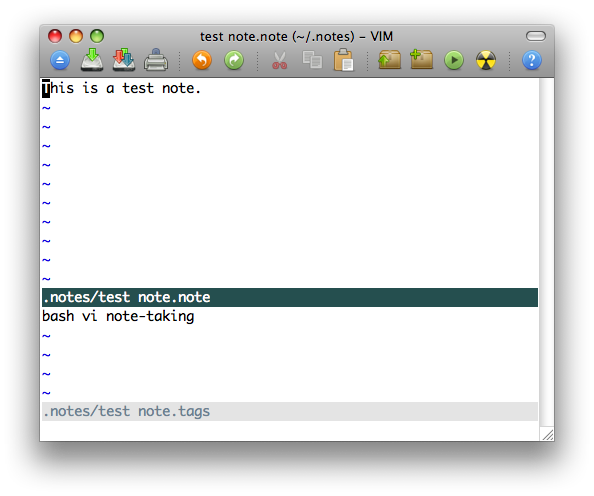
(:xa will save all buffers and quit in one swell foop)
host:~ $ findnote note
/Users/acrollet/.notes/test note.note
1:This is a test note.
host:~ $ findtag bash
/Users/acrollet/.notes/test note.tags
1:bash vi note-taking
The bash file to do the above looks like this:
note() {
if [ -n "$*" ]; then
mvim -o2 "$HOME/.notes/$*.note" "$HOME/.notes/$*.tags"
else
printf "Name of note is a required argument.\n"
fi
}
findnote() {
ack -ia $1 ~/.notes/*.note
}
shownote() {
cat "$HOME/.notes/$*.note"
}
findtag() {
ack -ia $1 ~/.notes/*.tags
}
copynote() {
cat "$HOME/.notes/$*.note" | pbcopy
}
alias note:='note'
alias shownote:='shownote'
alias notes="mvim -c \"let g:netrw_list_hide='\.tags$,^\..*'\" -c \"let g:netrw_hide=1\" $HOME/.notes"
_notes() {
local cur names IFS
cur="${COMP_WORDS[COMP_CWORD]}"
names=`ls $HOME/.notes | sed 's/.note$//g'`
IFS=$'\t\n'
COMPREPLY=( $(compgen -W "${names}" -- ${cur}) )
return 0
}
complete -o nospace -F _notes note
complete -o nospace -F _notes note:
complete -o nospace -F _notes copynote
Now, here’s the other piece. Put this in your .vimrc:
let g:netrw_hide=1
let g:netrw_list_hide='\.tags$,^\..*'
And this in netrwFileHandlers.vim: (you may need a more recent version than came with your distribution, v98 did not work for me)
" ---------------------------------------------------------------------
"
" s:NFH_note: handles note file when the user hits "x" when the \{\{\{1
" cursor is atop a *.note file
fun! s:NFH_note(notefile)
" call Dfunc("s:NFH_note(".a:notefile.")")
let note= substitute(a:notefile,'\ ','\\\ ','g')
let tags= substitute(a:notefile,'\.note$','\.tags','')
let tag= substitute(tags,'\ ','\\\ ','g')
" call Decho("opening "page)
execute "e "tag
execute "sp "note
return 0
endfun
Now, when you type ‘notes’ at the prompt, you’ll get this view:

Place the cursor over the note you wish to edit, press ‘x’, and it will open up the split-pane view with the note and tag files. I welcome suggestions for improvements!